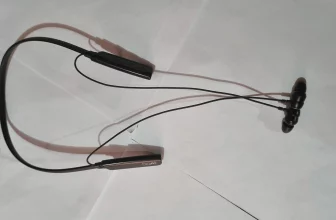Are you a PlayStation user searching for a PlayStation console alternative because it is costly? In addition, it also works with Android, IOS, and PC for playing the game with a wireless controller.
The EvoFox Elite Play Wireless Controller is your solution because it is comparable to all devices. In addition, it provides an extra 3.5mm audio jack. In this segment, no other gaming consoles offer this type of feature.
So we review the EvoFox Elite Play Wireless Controller so you can clearly understand if the features and functions of this wireless gaming controller are suitable for you or not.
Verdict
- Comes with a 3.5mm jack feature
- Dual charging option (micro USB and dock)
- Low latency is not supported for mobile devices.
Where to Best Buy
Design

The design of this wireless gaming controller is made with quality plastic material, and it weighs 200, making this gaming pad lightweight and very comfortable in your hand.
On the inner side of the gaming pad, there is a 3.5mm audio jack option, and on the front side, a charging port is available.
It placed the touch button on the Top of the front side with EvoFox Elite Play branding.
Battery
This gaming pad has a 600 mAh battery capacity, which the company claims runs for 10 hours. In my case, it will run for approximately 9 hours on a single charge. It takes 2.5 hours to fully charge the battery via its USB micro-use cable.
Sound
The EvoFox Elite Play Wireless Controller has an inbuilt speaker and is only used with PS4. It does not work with other devices, such as mobile laptops.
Connectivity
The first noticeable feature is its dongle-free Bluetooth connection. It does not require any additional dongle Like other gaming pads, which need an extra dongle for connecting the gaming pad with a laptop, Plantation, or Xbox.
This gaming pad has a 3.5mm jack with low-latency support. When you play a game and need earphones, you can connect with this, and it solves your problem with a single gamepad.
It has more compatibility with many devices like Android TV, Android and IOS Smartphones, laptops, and PlayStation.
This gaming pad is an all-in-one solution for your gaming purpose. Its versatile connectivity option allows you to connect seamlessly.
Joystick
This gamepad comes with 2 joysticks, which give you accurate controls that help the aim assist when playing games like Call of Duty.
For precise control, you must practice with this remote for some time.
Control Structure
The control structure is based on the PS4 controller, and you can adjust this controller with the DS4 windows application.
Customization
This PS4 controller does not come with preloaded software from the box or website. Still, you can customize each button and light with DS4 Windows software, where you can control the sensibility of gyro sensor buttons.
Sometimes I feel it’s not detected by the laptop or PC or by the game, so you can install the DS4 application, and it will be comfortable with any game.
I play the Call of duty Ghost PC game with this remote, and I feel the 6-axis gyro sensor and vibration work well and give a good amount of feedback.
Box Content
The EvoFox Elite Play Wireless Controller’s box contains one USB cable for charging, stickers, and a warranty card, which gives you the option to extend a 3-month warranty.
FAQ
How to Connect EvoFox Elite Play with an Android phone?
Just click on the gamepad home button for 10 seconds and the led light will blink fast. This time you can connect your phone with Bluetooth.