
When it comes to decluttering your workspace, opting for a wireless mouse is an excellent solution. These devices are especially advantageous over a laptop trackpad due to their precise and swift responsiveness.
Whether you’re traveling, working from a café, or on the go, the best wireless mouse priced under Rs. 1000 caters to a range of users, from students and employees to freelancers.
Wireless mice are available with both rechargeable and non-rechargeable battery options, allowing you to select according to your preference. If gaming is your primary concern, it’s essential to choose a mouse with high DPI (resolution) and sensitivity. Conversely, for tasks like browsing, writing, and general usage, a wireless mouse with a minimum of 1000 DPI should be more than adequate.
Given the plethora of choices in the market, pinpointing the ideal wireless mouse that aligns with your needs and budget can be daunting. That’s where our guide steps in. Crafted with insights from our tech experts, this article aims to simplify your buying journey by highlighting the best wireless mice under 1000 in India for 2023.
From design and build quality to connectivity features, we’ve conducted in-depth research and hands-on reviews to present you with the top contenders in this category.
Our Top Recommendations
- Logitech M187 Ultra Portable Wireless Mouse (Best Buy)
- Portronics Toad One Wireless 2.4GHz and Bluetooth Optical Mouse (Affordable)
- Offbeat® Bluetooth 5.1 + 2.4 Ghz Wireless Gaming 7D Buttons Mouse (High DPI Mouse)
How We Choose the Best Wireless Mouse Under 1000 in India for 2023
As tech experts, we consider a multitude of factors when evaluating wireless mice. The top features that weigh into our decision include battery life, sensitivity, button functionality, customization options, grip, and comfort during prolonged use. Additionally, the weight and durability of the mouse are crucial elements to take into account.
Before making a purchase, it’s vital to determine your budget for a wireless mouse and understand its intended purpose. For tasks like gaming and editing (both video and photos), we recommend a high-sensitivity mouse with a greater DPI. Conversely, for everyday tasks, a standard mouse should be adequate.
To assist those in search of the best wireless mouse, our team has diligently reviewed Amazon feedback and addressed common user queries. The result is the carefully curated list below.
Best Wireless Mouse Under 1000
| Wireless Mouse | DPI Level | Price |
|---|---|---|
| Logitech M187 Ultra Portable Wireless Mouse | 1000 DPI | ₹1,199 |
| HP Z3700 Wireless Optical Mouse | 1200 DPI | ₹899 |
| Lenovo 400 (GY50R91293) Wireless Mouse | 1200DPI | ₹699 |
| Offbeat® Bluetooth 5.1 + 2.4 Ghz Wireless Gaming 7D Buttons Mouse | 3200 DPI | ₹1,290 |
| Portronics Toad One Wireless 2.4GHz and Bluetooth Optical Mouse | 1200 DPI | ₹679 |
| coconut WM22 Gold Wireless Gaming Mouse | 3200 DPI | ₹849 |
| Dell Wm126-Black Wireless Compact and Travel-Friendly Mouse | 1000 DPI | ₹960 |
| Rapoo M100 Ultra Silent Wireless Mouse | 1300 DPI | ₹899 |
| Logitech M331 Silent Plus Wireless Mouse | 1000 DPI | ₹1,195 |
| Seenda Wireless LED Silent Ergonomic Mouse | 1600 DPI | ₹1,134 |
Here is the Best Wireless Mouse Under 1000 in India
Logitech M187 Ultra Portable Wireless Mouse

best mouse for regular usage of daily tasks and office use
Features
| Color | Black |
| Weight | 51 grams |
| DPI | 1000 DPI |
| Connector Type | 2.4 GHz Wireless |
| Movement Detection Technology | Optical |
| Buttons | 3 Buttons |
| Battery | AAA battery that last for 6 months |
| Warranty | 3 Years of Warranty |
Overview
The brand known for reliability and trust tops the list of the best wireless mouse under 1000 in India. If you are in search of a durable, long-lasting, and precise wireless mouse, Logitech is the go-to brand.
The Logitech M187 Ultra Portable Wireless Mouse stands out as a durable and lightweight option, designed to be compact and ultra-portable, catering even to users with small hands.
Featuring a wireless connection range of up to 10m, the Logitech M331 utilizes a nano receiver that conveniently stores inside the mouse itself. This mini mouse is incredibly small, allowing it to easily fit in your purse, handbag, or pant pocket, making it exceptionally portable.
The M187 is the best choice for a wireless and portable mouse under 1000 rupees. Though your budget is tight, then buy Logitech M235 and it comes with a long battery life of 12 months.
Pros:
- The compact design is lightweight.
- Three buttons control.
- Three years of a long warranty.
- The ultra-slim and compact design make it the best-traveling mouse.
- Logitech claims a 6-month AAA battery.
Cons:
- The small, ultra-slim design is not good for big hands.
HP Z3700 Wireless Optical Mouse with USB Receiver

A long-lasting battery life wireless mouse with an ambidextrous and slim design for both hand use.
Features
| Color | Modern Gold |
| Weight | 50 grams |
| DPI | 1200 DPI |
| Connector Type | 2.4 GHz Wireless |
| Movement Detection Technology | Optical |
| Buttons | 2 Buttons |
| Battery | AA battery that lasts for 16 months |
| Warranty | 1 Year of Warranty |
Reason To Buy
HP is a trusted brand known for its PC, laptop, and accessory offerings, including mice. The HP Z3700, although an older wireless mouse model, still stands as one of the best wireless mice, thanks to its design and impressive battery life.
The mouse operates on a single AA battery, which the company claims can last up to one year with regular, moderate use.
Featuring a slim and stylish gold color design, the HP Z3700 is an ambidextrous mouse suitable for use with both hands, although the button functions cannot be customized. It is a wireless optical mouse with a USB receiver and a 2.4GHz wireless connection. Weighing in at just 50 grams, it is one of the lightest wireless mice available.
The HP Z3700 is compatible with multiple operating systems and incorporates Blue LED technology, enabling it to function on a wide range of surfaces, offering versatility in your workspace. The ambidextrous design and long battery life make the HP Z3700 a standout and one of the best wireless mice in its category.
But if you have two devices at once like a laptop and a TV for a CCTV camera display or a smart TV then you can buy HP 300 Dual Mode Black Mouse.
Pros:
- 1200DPI which is higher than Logitech M187.
- Long battery life.
- Ambidextrous and slim design with ultra-lightweight.
Cons:
- Only two buttons.
- Only one year of warranty is provided.
Lenovo 400 (GY50R91293) Wireless Mouse

A long-lasting mouse with 8 million clicks
Features
| Color | Black |
| Weight | 84 grams |
| DPI | 1200 DPI |
| Connector Type | 2.4 GHz Wireless |
| Movement Detection Technology | Optical |
| Buttons | 3 Buttons |
| Battery | 1 Year long run |
| Warranty | 1 Year of Warranty |
Reason To Buy
The Lenovo 400 is an affordable mouse suitable for office, home, and travel use. It boasts a sleek and minimal design with a durable build. The buttons provide a satisfying clicky feel, and the left and right buttons are designed to last up to 8 million clicks, including 100,000 scroll clicks.
The Lenovo 400 wireless mouse offers a strong connection through its 2.4 GHz USB receiver. It features a 1200 DPI sensor and an ergonomically sculpted design to reduce strain on the hand, even during extended periods of usage.
In comparison to other mice mentioned above, the Lenovo 400 provides a 1-year battery life at a more affordable price point.
The Lenovo 400 (GY50R91293) is an ambidextrous mouse with an ergonomic design. Simply insert the USB receiver and enable the button to start using it.
The 2.4 GHz USB receiver ensures a reliable connection, and when you’re finished using the mouse, you can conveniently dock the receiver inside it. The Lenovo 400 is a budget-friendly wireless mouse suitable for both home and office use.
Pros:
- Classic design with durability.
- 8 million clicks and 100k scrolls.
- Long battery life.
- Affordable price range.
Cons:
- You need to disable the button of the mouse when not in use.
Offbeat® Bluetooth 5.1 + 2.4 Ghz Wireless Gaming 7D Buttons Mouse

Offbeat Bluetooth mouse is for higher DPI levels and better connectivity under Rs. 1000
Features
| Color | Black |
| Weight | 90 grams |
| DPI | 3200 DPI with 1600, 2400, and 3200 DPI Modes |
| Connector Type | Bluetooth 5.1 + 2.4 Ghz Wireless |
| Movement Detection Technology | Optical |
| Buttons | 8 Buttons |
| Battery | in-built Rechargeable Li-ion battery |
| Warranty | 1 Year of Warranty |
Reason To Buy
This is one of my favorite wireless gaming mice that comes with a built-in rechargeable battery. It offers a high sensitivity of 3200 DPI and allows for three custom settings at 1600, 2400, and 3200 DPI.
The mouse features an appealing design in black with chrome LED lights, including effective RGB lighting. With customizable 7D buttons, it provides numerous options within easy reach of your hand. It also includes pre-programmed forward/back navigation buttons and a user-friendly scroll wheel.
In addition to gaming, this mouse can be used for daily tasks and moderate video and photo editing due to its higher DPI range. Its build, design, ergonomics, and versatility make it one of the best wireless mice under 1,000 rupees.
Pros:
- It looks sporty and cool in the black and chrome design.
- Three DPI levels of 1600,2400,3200.
- Rechargeable mouse with inbuilt battery.
- You can use it even without a mouse pad.
- The auto sleep feature helps to save battery life.
Cons:
- The charging socket is not good.
Portronics Toad One Wireless 2.4GHz & Bluetooth Connectivity Optical Mouse

Best mouse for adjustable DPI and sensitivity
Features
| Color | Black |
| Weight | 60 grams |
| DPI | 1200 DPI |
| Connector Type | 2.4 GHz Wireless |
| Movement Detection Technology | Optical |
| Buttons | 8 Buttons |
| Battery | In-built Rechargeable battery that last for 9 days at once |
| Warranty | 1 Year of Warranty |
Reason To Buy
The Portronics Toad One is an optical mouse that offers both 2.4GHz and Bluetooth connectivity options. It features 7 colors of RGB lights, enhancing its aesthetic appeal. The mouse provides a strong wireless connection of up to 10 meters between the mouse and the computer, making it suitable for travel, presentations, and individuals seeking greater control and freedom.
The rechargeable battery in the Portronics Toad One offers a battery life of 7 to 8 days on a single charge. It conveniently utilizes a Type-C charging port for fast charging.
Additionally, the mouse includes a DPI resolution adjustment button, allowing you to customize the mouse sensitivity according to your preferences. The DPI levels can be adjusted to 100, 800, 1000, and an optimum DPI of 1200.
The inclusion of RGB lights adds a cool and stunning look to the scroll wheel and the top of the mouse. The Portronics Toad One Wireless mouse stands out as the best mouse option within a tight budget, providing rich features for under Rs. 1000.
Pros:
- A budget wireless mouse with a long battery life.
- 7 colors RGB lights.
- Adjustable DPI resolution.
- Type C charging.
Cons:
- It takes more than 1.30 hours to charge it.
coconut WM22 Gold Wireless Gaming Mouse, 500 mAh Rechargeable Battery

Features
| Color | Black and Gold |
| Weight | 150 grams |
| DPI | 3200 DPI |
| Connector Type | 2.4 GHz Wireless |
| Movement Detection Technology | Optical |
| Buttons | 7 Buttons |
| Battery | 500 mAh battery |
| Warranty | 1 Year of Warranty |
Reason To Buy
The Coconut WM22 is a wireless gaming mouse priced under Rs. 1000. This mouse features an attractive design in a gold and black color combination. It comes equipped with a large 500 mAh battery capacity, allowing for quick charging within 1.30 hours.
With a 2.4GHz wireless connection, this gaming mouse offers 6 buttons, including a fire button that is particularly useful for gaming purposes. It is compatible with both Windows and Mac OS, providing versatility in its usage.
The Coconut WM22 is not only durable but also visually appealing. It is designed for comfort and extended usage, fitting perfectly in your palm and featuring an extended thumb rest.
Additionally, it offers 3 DPI levels, allowing you to choose your preferred sensitivity from 1200, 2400, and 3200 DPI. The Coconut WM22 is highly regarded and has become one of the best-selling wireless mice under the 1000 rupee price range.
Pros:
- Stunning design with 7 colors of RGB lights.
- 7 buttons with a dedicated fire key.
- 3200 DPI with adjustable DPI sensitivity.
- Don’t need to install any driver.
- Ergonomic palm design.
Cons:
- No major cons to this price.
Dell Wm126-Black Wireless Mouse
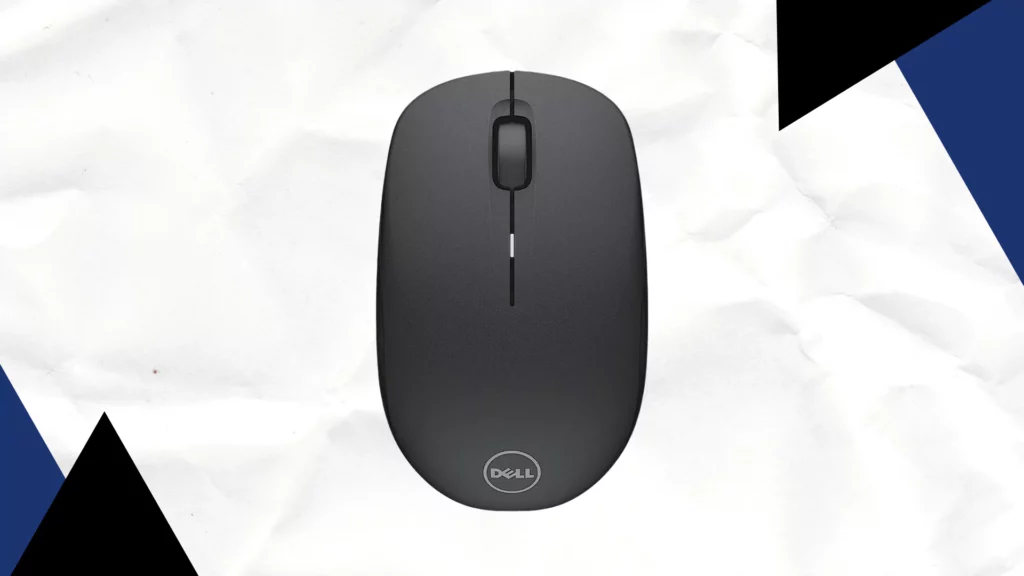
A travel-friendly wireless mouse
Features
| Color | Black |
| Weight | 30 grams |
| DPI | 1000 DPI |
| Connector Type | 2.4 GHz Wireless |
| Movement Detection Technology | Optical |
| Buttons | Buttons |
| Battery | 12 month of battery life |
| Warranty | 1 Year of Warranty |
Reason To Buy
The Dell WM126 is the successor to the previous Dell WM118 model. This wireless mouse features an ambidextrous design, making it suitable for both left-handed and right-handed users. It is compact and travel-friendly, making it an excellent companion for those on the go.
The mouse utilizes universal pairing technology, allowing for easy connectivity without the need for drivers. With a single receiver, you can connect the mouse to up to six compatible devices simultaneously.
The Dell WM126 is particularly well-suited for travel due to its ability to connect to multiple devices and its long battery life.
These features, combined with its good build quality, make it an excellent choice for those who frequently travel. Additionally, the mouse comes with a one-year warranty, providing added peace of mind.
Pros:
- Ambidextrous and classic design.
- Universal pairing technology that connects up to 6 compatible devices.
- Best travel-friendly design.
- No software or drivers are required.
Cons:
- A little bit overpriced.
Rapoo M100 Ultra Silent Wireless Mouse With Bluetooth Multi-Device Connectivity to 3 Devices

Rapoo is a multi-connectivity, high-DPI wireless mouse
Features
| Color | Black |
| Weight | 79 grams |
| DPI | 1300 DPI |
| Connector Type | 2.4 GHz Wireless |
| Movement Detection Technology | Optical |
| Buttons | 3 Buttons |
| Battery | up to 8 to 9 months of battery life |
| Warranty | 3 Years of Warranty |
Reason To Buy
The Rapoo M100 may not be widely known, but it stands out as the most silent wireless mouse available, offering a higher DPI range of 1300 DPI. This mouse supports multi-device connection, allowing you to connect with up to three devices simultaneously. It boasts a strong connection that operates within a range of 10 meters.
The ergonomically designed Rapoo M100 mouse offers the convenience of switching between Bluetooth 3.0, 4.0, and 2.4GHz connections, thanks to its intelligent device switching feature. It is compatible with various operating systems, including Windows, Mac, and Android devices. The mouse is capable of working on all types of surfaces and its compact design makes it easily portable, fitting even in your pocket.
With a claimed battery life of 9 months, the Rapoo M100 mouse is advertised as suitable for prolonged use. However, it is important to note that some users have reported that the actual battery life may be shorter, potentially requiring replacement within a month.
Despite this, the mouse still comes with a three-year warranty, providing reassurance in terms of service and protection against any potential damage.
Pros:
- Portable and lightweight mouse with anti-slip thumb rest.
- Silent clicks.
- You can connect it with up to 3 devices at once.
- Three-year long warranty.
Cons:
- Battery life is literally a myth of 9 months, it just goes for one month max.
Logitech M331 Silent Plus Wireless Mouse, 2.4GHz

Features
| Color | Black |
| Weight | 91 grams |
| DPI | 1000 DPI |
| Connector Type | 2.4 GHz Wireless |
| Movement Detection Technology | Optical |
| Buttons | 3 Buttons |
| Battery | 24-Month Life Battery |
| Warranty | 1 Year of Warranty |
Reason To Buy
The Logitech M331 Silent Plus is a 2.4 GHz wireless mouse that comes with a USB Nano Receiver for seamless device connectivity. It features a sensitivity of 1000 DPI with optical tracking, providing accurate cursor control. One standout feature of this mouse is its impressive 24-month battery life.
The Logitech M331 incorporates SilentTouch technology, reducing click sound by up to 90%. Its mini dongle ensures a strong connection with a wireless range of up to 33 feet.
The mouse is compatible with Windows, Mac, Chrome OS, or Linux computers, and it allows for the addition of other compatible wireless devices without the need for multiple USB ports.
Designed for durability, the Logitech M331 is crafted for right-handed users, providing a comfortable and stress-free experience during extended use.
Its sleek design, reliable performance, and responsive functionality, combined with the exceptional battery life, make it an excellent choice for a wireless mouse under 1000 rupees.
Pros:
- It is really comfortable due to its ergonomic design.
- It is compatible with various platforms like Windows, MAC, Android, etc.
- Long battery life.
- Long-range strong connection.
- It works silently.
Cons:
- If you are a person with a small palm, you may feel a little bit of discomfort.
seenda Wireless LED Silent Ergonomic Mouse

Features
| Color | Black |
| Weight | 75 grams |
| DPI | 1600 DPI |
| Connector Type | 2.4 GHz Wireless |
| Movement Detection Technology | Optical |
| Buttons | Buttons |
| Battery | 24-Month Life Battery |
| Warranty | 1 Year of Warranty |
Reason To Buy
The Senda Wireless LED Silent Ergonomic Mouse is a sleek and ambidextrous wireless mouse that features silent clicks, ensuring a quiet and undisturbed working environment.
It is equipped with an auto sleep feature that helps conserve power from its built-in rechargeable battery, which has a battery life of approximately one week. Additionally, it has a convenient 3-minute auto sleep-off feature that automatically turns off the mouse in case you forget to do so.
The mouse boasts RGB lights with 15 stunning patterns, adding a touch of visual appeal. Its comfortable ergonomic design allows for extended use without causing strain or discomfort.
With three adjustable DPI settings (800, 1200, and 1600 DPI), you can customize the cursor sensitivity to suit your preferences. The Seenda Wireless LED Silent Ergonomic Mouse also comes with a one-year warranty to provide peace of mind in case of any issues or defects.
Pros:
- Ergonomic design.
- long battery life.
- 15 different RGB effects.
- Lightweight and ambidextrous design.
Cons:
- Not for the big palm and big hands.
The Advantage of Having a Wireless Mouse:-
Pros of using a wireless mouse;
FAQ
Can I use a regular gaming mouse for gaming?
How a lefty can use a mouse?
What is Ambidextrous mouse?
Which wireless mouse is best for laptop under 1000?
What is the full form of mouse?
Final Word
In this article, we have compiled a list of the top 10 wireless mice available in India for under 1000 rupees. These mice have been selected based on their design, battery capacity, and DPI sensitivity.
It is important to note that these mice are primarily suited for regular usage and may not be ideal for gaming or intensive video and photo editing tasks. However, they can still handle such tasks moderately. For professional use, a dedicated high-DPI mouse is recommended.
We have included the best wireless mice under 1000 rupees in India, and by reading this article, you will be able to choose the mouse that best suits your needs.
If you are left-handed, an ambidextrous mouse would be suitable for you. Gamers should opt for a mouse with higher DPI and RGB lighting. Travelers should consider a mouse that works well on any surface without any issues.









Nice! The information I got through this blog has really helped me. That was something, I was desperately looking for, thankfully I found this at the right time.