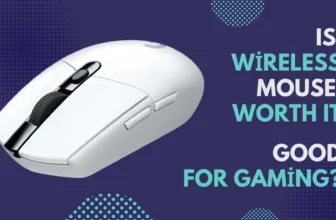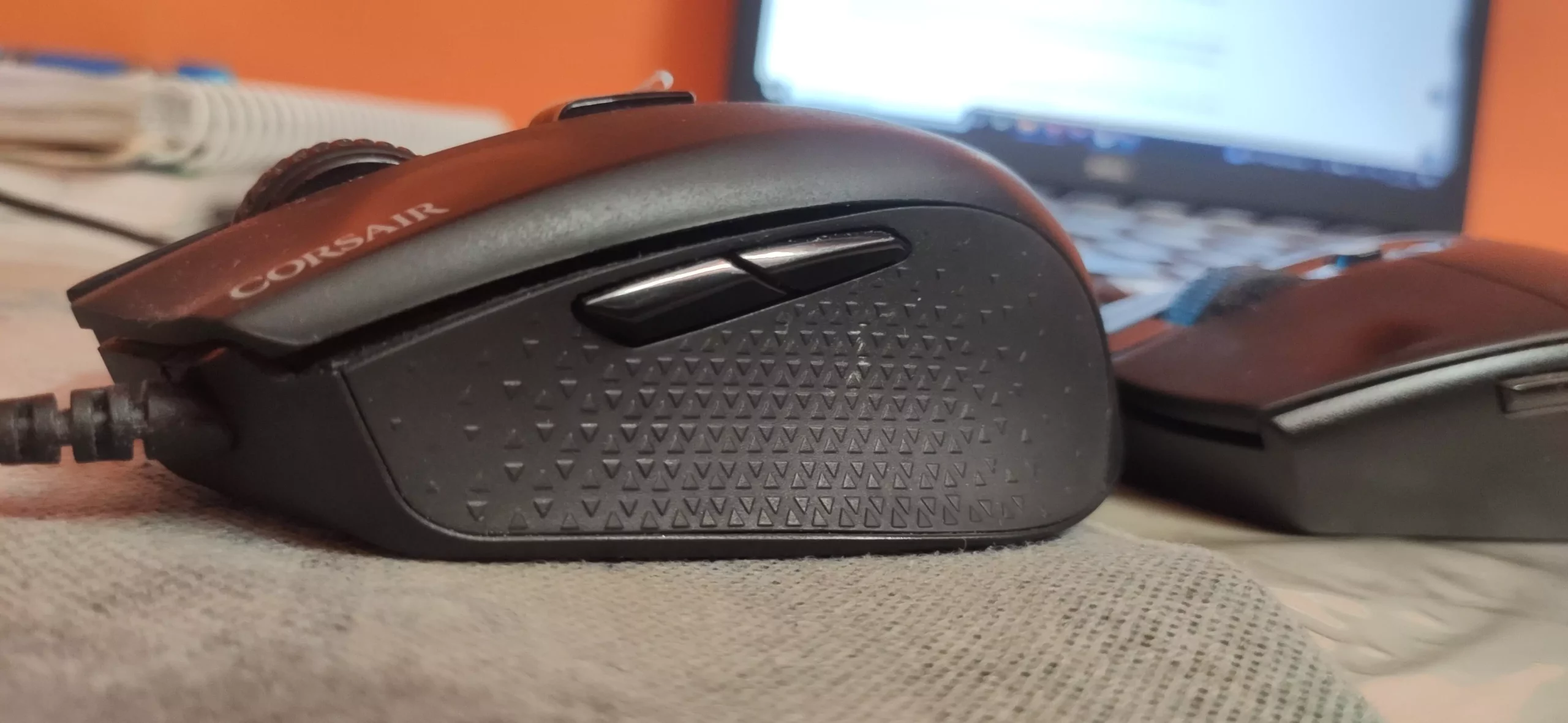
Generally, a mouse comes with three controls: two buttons, and one scroll wheel. This is sufficient for most daily life tasks, not only for regular chores at home but also for work in the office or any kind of task you can do with this mouse.
However, with advancements in the gaming field, the market has been flooded with numerous types of products, such as ergonomic keyboards and mice that come with more than three buttons.
Nowadays, mice with multiple control buttons are common and in use for programming, gaming, and productive work. They have dedicated buttons for firing, changing the backlight, and executing other common controls.
Let’s explore more about these types of mice. We will also attempt to understand if a gaming mouse with additional buttons is worth it, and what the side buttons on a mouse do.
What Do the Side Buttons on a Mouse Do?
Seeing a mouse with extra buttons might make you wonder what they do and why people use them. Let’s talk about a mouse with extra buttons.
For gaming, A gaming mouse needs fast and easy changes. Extra buttons help do things faster. A mouse with six buttons has a Right Click, Left Click, Scroll Wheel, Forward, Back, and DPI switch. This makes gaming fast and easy.
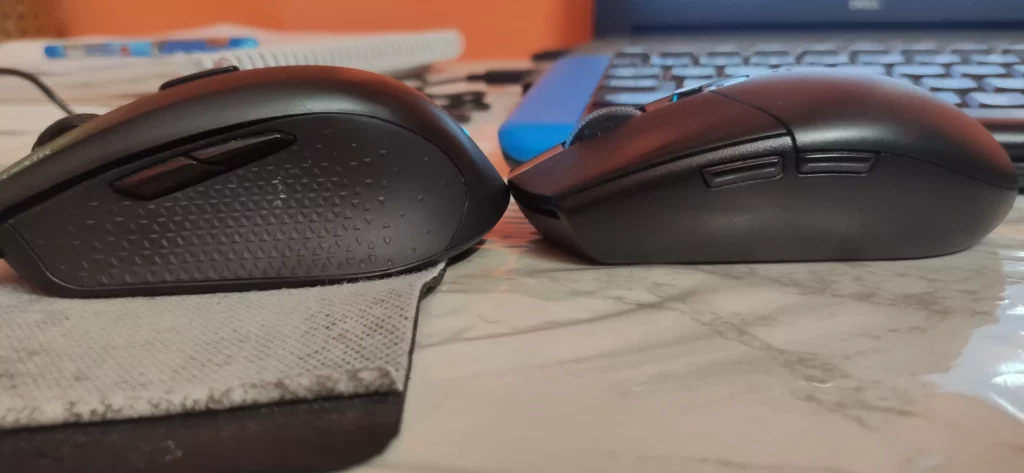
Side buttons, or thumb buttons, on a mouse, do different things based on how they’re used. They can be used for shortcuts in games, quick commands in software, and going forward and back. Remember, not all mice have side buttons. The number and what these buttons do can change depending on the mouse’s brand and model.
The Major Use of Extra Mouse Buttons
As we discussed above, extra buttons are used on the mouse. Now let’s understand the best uses for extra mouse buttons for particular functions.
Web Navigation: Extra mouse buttons are often used for “back” and “forward” functions in web browsers. This makes it easy to move through web pages without needing to move your cursor to the browser’s navigation bar. This saves you time and increases your efficiency while working in the office and doing productive work.
Gaming: In video games, extra mouse buttons can be set to do specific actions. These might include reloading a weapon, using a special ability, or switching items for fire. This makes gaming more efficient because you can do more without moving your hand off the mouse. Also, you can customize the button function with the help of the software and driver you install for it.
Work Shortcuts: In software like design or editing programs, extra buttons can be set to do certain tasks. These shortcuts can make work faster and easier. For example, you could set a button to save your work or to delete something. The work like editing where you need details and nuances to touch, these side buttons or extra button mice can play a crucial role in making it so smoother.
Custom Uses: With the right software, you can set extra mouse buttons to do almost anything you want. This means you can have a button for anything you do often, like opening a program or copying text. It’s a great way to make your mouse fit your needs better.
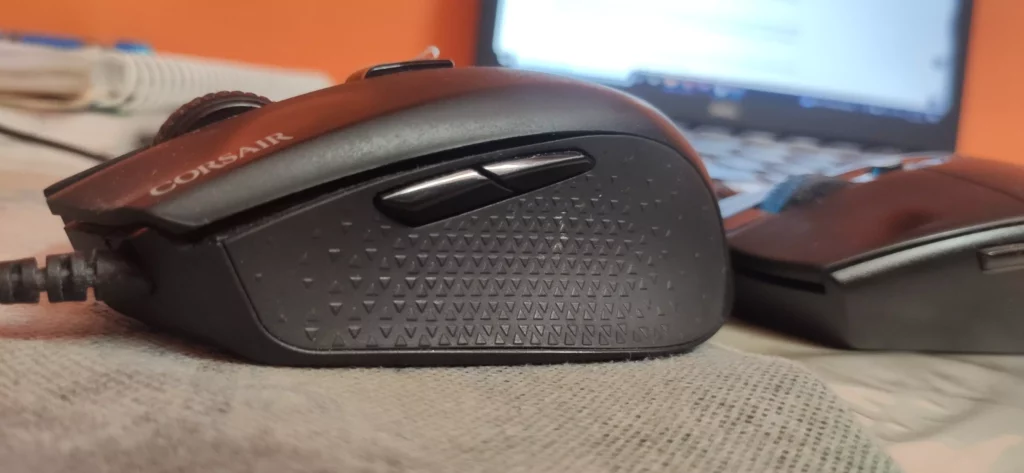
Do Developers Use the Extra Buttons on a Mouse for Coding?
Yes, you can use a mouse with extra buttons for coding and programming. As we discussed above, you can customize the button controls for actions such as opening, deleting, and closing programs, or anything else you often need while working. So, during programming and editing tasks, a mouse with extra buttons could play a key role.
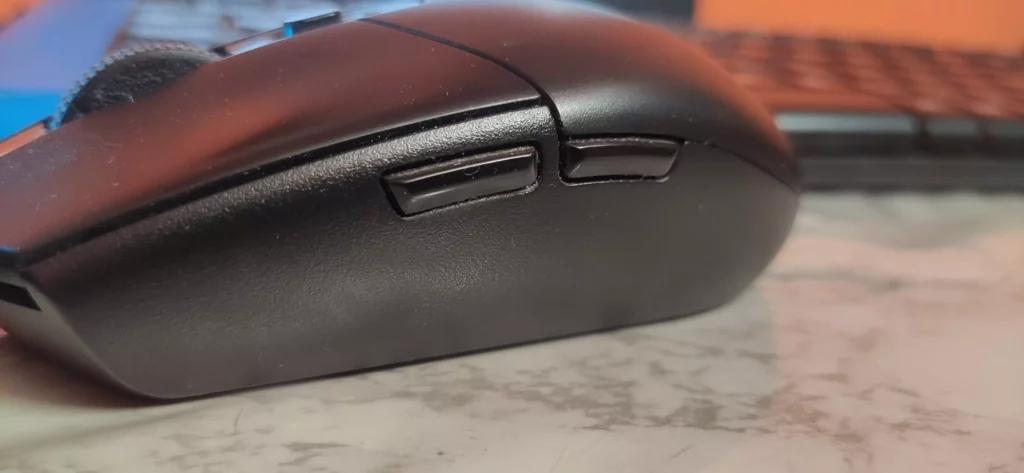
Is a Gaming Mouse with additional buttons worth it?
We understand the utility of extra buttons on a mouse, but a gaming mouse with additional buttons could play a significant role. So, let’s explore why a gaming mouse with extra buttons is worth it.
Performance: A gaming mouse with additional buttons can improve your gaming performance. These buttons allow you to access specific actions or commands faster, without needing to reach for keyboard shortcuts. This can be a game-changer in fast-paced games where every second counts.
Comfort: Gaming mice are often designed with comfort in mind, especially for long gaming sessions. They’re typically more ergonomic, reducing the risk of wrist and hand strain. Extra buttons can also be positioned for easy access, reducing the need to move your hand around as much.
Customization: With a gaming mouse, you can customize what each button does. This allows you to set up your controls exactly how you like them. Whether you want a button for a specific spell in a game, or for a common command in software, you can set it up.
Do you think a mouse with side buttons or extra buttons only brings advantages? Nope. They also present some downsides. So, let’s delve into both the advantages and disadvantages of a mouse with extra buttons. Let’s explore the pros and cons of a mouse equipped with additional buttons:

Pros:
- Gaming Advantage: For gamers, extra buttons can be used for game-specific actions, potentially providing a competitive edge in gameplay.
- Enhanced Functionality: Extra buttons can provide quick access to specific functions, commands, or macros, increasing productivity and efficiency.
- Customization: Many mice with extra buttons come with software that allows users to program each button according to their needs and preferences.
- Easier Navigation: In web browsing or document editing, side buttons often serve as forward and backward navigation buttons, making them easier to navigate.
- Dedicated Button Of DPI/RGB: You enable/disable the RGB LED or change its breathing modes. Also, you can change the DPI level according to its offerings with dedicated buttons.
Cons:
- Complexity: More buttons can lead to complexity and confusion, especially for users who are not used to having more than the standard two-button setup.
- Accidental Clicks: There’s a risk of accidentally pressing the extra buttons, which could lead to unwanted actions though it happens initially.
- Size and Ergonomics: Mouse with extra buttons are often larger, which might not be comfortable for people with smaller hands. The positioning of the extra buttons could also lead to hand strain over time.
- Cost: Mice with extra buttons can be more expensive than standard mice. The added cost might not be worth it for users who do not fully utilize the extra buttons.
Verdict
My honest opinion is that the mouse’s extra buttons are not worth it if you use a keyboard frequently because I have used many types of mice and rarely use these extra buttons. Yes, if you want to use the keyboard-less, you might prefer a mouse with extra buttons. However, in normal use, it is not worth it, even during gaming, because most gamers use the keyboard instead of the mouse.
Indeed, if you’re a regular user and don’t engage in tasks like programming or gaming, then you don’t need to spend extra money on a mouse with side buttons.