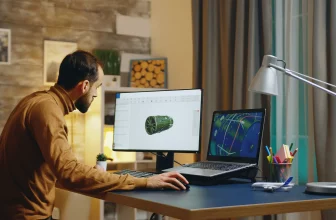In the digital age, monitors serve as crucial gateways to our computing experiences, whether it’s for professional tasks, creative endeavors, Gaming needs, or leisurely browsing. Most of today’s monitors, even at the entry level, offer impressive efficiency suitable for a variety of general tasks, such as working from home, surfing the internet, or engaging in routine clerical work. Over the past decade, there has been a notable improvement in the minimum brightness, contrast, ergonomics, design, and color accuracy of PC monitors. This progression means that even if you’re considering budget-friendly options, now is an opportune time to upgrade.
For those seeking a straightforward choice, a 24-inch monitor with a 1080p resolution is a reliable pick. When it comes to panel types, both VA and IPS panels offer commendable quality. Your decision between them can largely hinge on your budgetary constraints and, of course, your purpose of usage. To aid in making the most informed choice, we’ve compiled a comprehensive buying guide specifically tailored for PC monitors in India, whether it is for gaming, daily use, student purposes, office use, or any other kind of usage like video editing and productive tasks. Dive in, and let’s navigate through the array of options to find the perfect fit for your needs.
You must read this What is a monitor?
Before we know how to pick the monitor, let’s know the difference between IPS, VA, and OLED panels
Comparison of Major Display Panels
1. IPS (In-Plane Switching):
- Advantages: Wide viewing angles, accurate and consistent color reproduction, and good response times in modern panels.
- Disadvantages: Generally more expensive; potential for IPS glow (a slight glow that can be seen at sharp angles).
- Purpose: Professionals in graphic design, photography, and video editing because of their color accuracy. Also great for general use and gaming, especially with recent high-refresh-rate IPS monitors.
2. VA (Vertical Alignment):
- Advantages: Better contrast ratios (blacks appear deeper), better color reproduction than TN, but slightly inferior to IPS.
- Disadvantages: Slower response times than IPS and TN, which can lead to ‘ghosting‘ in fast-paced content.
- Purpose: Users who consume a lot of media like movies and videos because of its better contrast. Also good for general use. They are budget-centric but not as good for gaming as IPS panels.
3. OLED (Organic Light-Emitting Diodes):
- Advantages: Superior contrast ratios since pixels can turn off individually, vibrant colors, and fast response times.
- Disadvantages: More expensive, potential for burn-in over time.
- Purpose: High-end users looking for the best contrast and color, perfect for media consumption, gaming, and professional work.
4. QLED (Quantum Dot Light Emitting Diode):
- Advantages: Vibrant colors due to quantum dot technology, better brightness levels compared to OLED, and no risk of burn-in.
- Disadvantages: Contrast is generally not as good as OLED because it relies on a backlight, typically more expensive than standard LCD panels.
- Purpose: Users who desire vivid and bright displays, great for HDR content, and those who want an OLED-like experience without burn-in concerns.
5. TN (Twisted Nematic):
- Advantages: Fast response times, generally cheaper than other panel types.
- Disadvantages: Poorer viewing angles, and inferior color reproduction compared to IPS and VA.
- Purpose: Competitive gamers who prioritize fast response times over color accuracy.
In summary, the “best” panel largely depends on the specific needs of the user:
- For professional tasks like graphic design or video editing: IPS is recommended due to its color accuracy.
- For competitive gaming: TN offers the fastest response times.
- For media consumption: VA and OLED are both great choices, with OLED offering unparalleled contrast.
- For general use: Any panel can be suitable, but IPS and VA provide a balanced performance in most aspects. And IPS is considered, a balanced Panel for any kind of usage.
In the explanation above, we’ve identified which panel types excel for specific uses. Now, we will delve into how to select the best monitor, understanding which features and specifications combine to make an optimal display.
Key Factors to Consider When Buying a Monitor in India
Let’s know the key factors to consider when buying a monitor in India
Purpose of Having a Monitor: Prioritize the primary function of the monitor. If you’re a gamer, emphasize higher refresh rates and low response times. For working professionals, color accuracy is paramount. Meanwhile, general consumers might prefer a high-contrast VA screen, keeping their specific needs less precise. Every customer should determine their requirements before making a choice.
Resolution: For everyday use, a resolution of FHD 1920×1080 or 1080p is advised. The resolution signifies the number of pixels on the display in a width-by-height format. For sharper displays, consider QHD, and for even higher quality, 4K is the way to go.
Refresh Rates: Measured in hertz (Hz), the refresh rate indicates how often the image on your screen refreshes every second. A higher number is usually better. Especially for gamers, a display with at least a 120 Hz refresh rate is preferable.
Response Time: This measures how long it takes for individual pixels to transition from black to white. A lower response time equates to better motion clarity. Gamers should aim for a response time between 1 and 5 milliseconds. To learn more about response time, refer to our guide on “Response Time in Monitors.”
Size and Pixel Density: The accuracy of a display is significantly influenced by its pixel density, with 109 pixels per inch (PPI) being a common sweet spot. A larger screen with the same resolution will have a lower pixel density.
- 22 inches: Suitable for small desks and business use.
- 24 inches: General and commercial use.
- 27 inches: Ideal for PC gaming, movies, and design.
- 29 inches (often ultrawide): Perfect for gaming, movies, design, and business tasks.
- 32 inches: Best for console gaming, movies, and design.
- 34 inches (ultrawide): Suitable for gaming, movies, and business activities.
- 38 inches (ultrawide): Recommended for gaming, movies, and professional design.
- 49 inches (super ultrawide): Favored by professional designers and gamers.
Panel Technology: The three primary panel types are TN, VA, and IPS. IPS panels deliver the broadest color gamut. They also offer wide viewing angles, ensuring clarity even if you’re not positioned directly in front of the monitor.
Final Words on Buying Guide
Choosing the best monitor hinges on understanding your unique needs and preferences. From gamers seeking fast response times to professionals requiring color accuracy, the right monitor can transform your digital experience. By prioritizing features and specifications that align with your activities, and arming yourself with the knowledge from this guide, you’re well-equipped to make an informed choice. Dive into the digital world with confidence, knowing you’ve selected the best window into it.