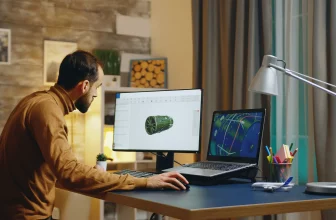A monitor is a hardware device that interprets pixel-based graphical signals, acting as an electronic visual display for computers. Essentially, it functions much like a TV, interpreting and displaying the graphic output from your computer’s graphics card.
In today’s digital age, a monitor stands as the primary window into the vast world of computing. More than just a screen, a monitor is a sophisticated piece of hardware that translates digital data into visual content. Whether you’re navigating through intricate software, catching up on the latest movie, or diving into a high-intensity video game, it’s the monitor that brings these experiences to life, turning complex binary code into images we can see, understand, and interact with. Dive in as we unravel the intricacies and marvels of this indispensable device.
Three Major Monitor Technologies
CRT Monitor
The term CRT stands for “cathode-ray tube.” Historically referred to as the primary technology behind older televisions and computer monitors, CRTs are specialized vacuum tubes. They produce images when an electron beam strikes and excites a phosphorescent surface.
LCD Monitor
LCD, which stands for “liquid-crystal display,” represents the flat panel displays that largely replaced CRTs in modern technology. LCDs operate on the principle of light modulation, blocking specific amounts of light to display an image. They are more energy-efficient, compact, and offer improved viewing angles compared to CRT monitors.
LED Monitor
LED is short for “light-emitting diode.” While often mistaken as a distinct category, LED monitors are essentially LCD monitors that utilize LEDs for backlighting. An LED emits light when current flows through it, as electrons recombine with electron holes, producing light emission.
Basic Features of a Monitor
- Resolution
- Size
- Panel Type and Viewing Angle
- Size
- Aspect Ratio
- Designs: Curved and Flat
Difference Between Monitor and Television
While monitors and televisions may appear similar, the underlying mechanics differ. A television comes equipped with a channel tuner, allowing channel changes. Monitors, on the other hand, often boast higher display resolutions, refresh rates, and pixel density. This translates to crisper images, enabling a clearer display of small text and intricate graphics. Conversely, televisions, with their relatively lower resolutions, present smoother images that are often more comfortable for prolonged viewing. Monitors generally have lower input lag, while TVs might experience more pronounced lag.
Types of Monitors
The world of monitors offers a variety of technologies, including:
- LCD Monitors
- LED Monitors
- Curved Monitors
- CRT Monitors
- Flat-panel monitors
- Touchscreen monitors
- OLED Monitors
- DLP Monitors
- TFT Monitors
- Plasma Monitors
What Monitors Consider the Best
Determining the “best” monitor is subjective, resting largely on specific needs and purposes. For those eyeing a setup for gaming or video editing, monitors with ergonomic adjustments such as height, swivel, and tilt are crucial. Meanwhile, individuals who spend prolonged hours working in an office, remotely, or without frequent breaks should prioritize monitors with eye-care features. Professions like coding, designing, animation, or programming may favor a curved display or one with superior resolution and brightness. In essence, the right choice is contingent upon individual requirements. For a more comprehensive insight, you can consult our detailed article on how to choose the ideal monitor.
What is a TV?
A television is a telecommunications device designed to transmit moving images and sound, whether relayed through cables or broadcast wirelessly. Integral components of a TV capture, process, and convert light and sound into the engaging content we view.
FAQ
Which brand of monitor is the best in India?
Which monitor is best for the eyes in India?
Which monitor is good for working from home?
Final Word
In the end, we can conclude that a dedicated monitor is required because its functionality and usage differ from that of a TV. I would recommend against using a TV for extended periods as a monitor, especially if you plan to use it for gaming, as this can potentially damage your TV screen.