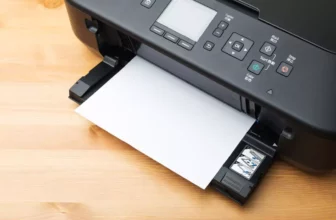Do you want to know the Types of Printers for your GK or you may seeking out to buy new one. In this article, we will try to learn the major printer types that play a key role in our daily life and the printers that works differently.
Take a look at the users guide below to learn about the printers and their advantages and disadvantages of the different types of printers from Laser Printers, Solid Ink Printers, LED Printers, Business Inkjet Printers, Home Inkjet Printers, Multifunction Printers, Dot Matrix Printers, and 3D Printers and other.
Before we begin, let’s know What is printers?
What is Printer
A printer is a peripheral output device that interprets text or graphics from a computer and transfers them to standard-sized sheets of paper. Printers are commonly used in both personal and professional settings to produce hard copies of digital documents, graphics, photos, and more. They are available in different sizes, with varying form factors and mechanisms. Let’s explore the types of printers: Inkjet, Laser, All-in-One, Supertank, Dye-Sublimation, Dot Matrix, and 3D printers.
What Are The Different Types Of Printers? Explained
Inkjet Printers: Printers use small nozzles to spray droplets of ink onto paper. These printers contain cartridges filled with liquid ink. By accurately spraying these tiny droplets, they can print digital images and text onto paper. Different ink colors (like black, cyan, magenta, and yellow) combine to produce a broad range of colors.
Usage: Common in homes and offices. Ideal for both text and color image printing, including photos.
- Pros:
- Versatile; can print both sharp text and vibrant photos.
- Relatively affordable initial purchase price.
- Print on various types of media, including glossy photo paper.
- Cons:
- Cost of ink can be high.
- Slower print speeds compared to laser printers.
- Prone to smudging if the print isn’t allowed to dry.
Laser Printers: Laser printers project an image onto a drum using a laser. This drum is electrostatically charged. When the laser hits specific points on the drum, it creates the pattern for the image or text. Toner, which is like powdered ink, sticks to these laser-touched areas. The drum then rolls over the paper, transferring the toner. Finally, a fuser unit heats the paper, melting the toner and bonding it permanently to the paper.
Usage: Common in professional environments with high-volume printing needs. They are used for commercial purpose, any shop, enterprise, business and large office.
- Pros:
- Faster print speeds.
- Generally lower cost per page than inkjets.
- Sharp text quality.
- Cons:
- More expensive initial purchase.
- Larger and heavier than most inkjets.
- Not always the best for photo printing.
All-in-One Printers: These devices blend the features of several machines: they often include an inkjet or laser printer for printing, a flatbed scanner for scanning, and other components for tasks like copying or faxing. By combining these functions, the device can handle multiple tasks without the need for separate machines for each one.
Usage: Multi-functional device suitable for home and office use. Combines printing with scanning, copying, and sometimes faxing.
- Pros:
- Versatility of multiple devices in one.
- Can save space and costs compared to buying devices separately.
- Convenient for varied tasks.
- Cons:
- If one function breaks, it might affect the other functions.
- Can be pricier than standalone printers.
- They are slower than laser printers.
Supertank Printers: Similar to inkjet printers but feature large, refillable ink reservoirs instead of traditional cartridges. The key difference is the ink storage system. Instead of frequently replacing cartridges, users can refill large reservoirs, offering a much higher print yield before refills are needed.
Usage: High-volume printing where frequent ink replacement would be inconvenient.
- Pros:
- Comes with a large amount of ink.
- Extremely low cost-per-page.
- Cons:
- Higher initial cost.
- Not as common, so fewer model choices.
Dye-Sublimation Printers: These printers use heat to move dye from a ribbon onto materials like paper or fabric. The ribbons have solid-colored dyes. When the printer warms up the ribbon, the dye turns to vapor and seeps into the material, then hardens. This gives a bright and shiny printed result.
Usage: Specialty printing, often for photos or specific crafts.
- Pros:
- Excellent photo print quality.
- Prints are durable and less prone to fading.
- Cons:
- Generally more expensive per page than inkjet or laser.
- Specific paper required.
Dot Matrix Printers: These printers work by hitting an inked ribbon with a bunch of small pins. They function much like old typewriters. The printer’s head, equipped with an array of pins, taps the inked ribbon, placing ink on the paper to form letters or pictures. By adjusting the force of the pins’ strike, they can create different shades.
Usage: Older technology, often used for multi-part forms or environments where heat or moisture can damage regular printed pages.
- Pros:
- Can print through multi-part forms.
- Durable and long-lasting.
- Cons:
- Noisy.
- Lower print quality compared to modern printers.
3D Printers: These printers create objects layer-by-layer using materials such as plastic, resin, or metal. The majority of 3D printers employ a technique known as fused deposition modeling (FDM). In this method, a filament, usually made of plastic, is heated and pushed out through a nozzle. This lays down the material layer by layer, building a 3D object from the bottom up. More advanced 3D printers might use lasers or other techniques to harden liquid resins or fuse metal powders together.
Usage: Creating three-dimensional objects from digital designs.
- Pros:
- Can produce complex designs and prototypes.
- Wide range of materials available, from plastics to metals.
- Cons:
- Expensive.
- Requires specific design knowledge and software.
Each type of printer has its own unique way of working, tailored to its main function. This affects the quality, speed, and cost of what’s printed. While these descriptions are general, the exact benefits and drawbacks can change depending on the brand, model, and personal needs. Always consider your own requirements when choosing a printer.
What is Impact and Non-Impact Printers
Impact Printers: Impact printers work by physically striking an ink ribbon to transfer ink to paper.
E.g.:
Dot Matrix Printers: These use pins that strike an inked ribbon to create characters or graphics on paper. They are known for their ability to print through multi-part forms, producing several copies of a page at once.
Daisy Wheel Printers: Less common today, these printers have a spinning wheel with individual characters on the end of spokes. Each character strikes an inked ribbon to print on paper.
Line Printers: These print an entire line at a time by striking an inked ribbon using hammers. They were mainly used in early computing for high-speed, large-volume printing.
Pros:
- Can produce multiple copies simultaneously when using multi-part forms.
- Tend to be durable and robust.
Cons:
- Generally noisy due to the striking mechanism.
- Print quality is often lower compared to non-impact printers.
Non-Impact Printers: Non-impact printers don’t use striking mechanisms. Instead, they utilize other means, such as heat or electrical charges, to transfer ink or toner to paper.
E.g.:
Inkjet Printers: Use tiny nozzles to spray droplets of ink onto paper.
Laser Printers: Use a laser to project an image onto a drum, which then attracts toner in the shape of the image and transfers it to paper.
Dye-Sublimation Printers: Use heat to transfer dye from a ribbon onto a print medium.
Thermal Printers: Use heat-sensitive paper that darkens when heated by the printer’s print head.
Pros:
- Generally quieter than impact printers.
- Often produce higher quality prints.
Cons:
- Some types, like inkjet printers, can be susceptible to smudging.
- Typically can’t produce multiple copies at once like dot matrix printers can with multi-part forms.
The primary distinction between impact and non-impact printers lies in their mechanism of transferring ink or data onto paper. Impact printers, as the name suggests, operate by physically striking an inked ribbon against the paper, creating characters or images through direct contact. In contrast, non-impact printers utilize methods such as spraying ink, using heat, or electrical charges, eliminating the need for any direct physical impact on the paper. As a result, impact printers tend to be noisier and are associated with older technologies like dot matrix printing, while non-impact printers often offer higher print quality and quieter operation.
For tasks such as printing flex banners, invitation cards, and other large-format or specialized tasks, specific printers and printing methods are utilized. Here’s a breakdown:
Flex Printing: They are also known as Large Format Printers (often referred to as wide or grand format printers). These printers are specifically designed to print on large sheets or rolls of material, like vinyl, which is commonly used for flex banners. Typically, solvent-based inks are used to ensure durability, especially for outdoor banners which need to withstand environmental factors like rain and sunlight.
Invitation Cards: They are also known as Offset Printers and Digital Printers. They are common method for high-volume invitation card printing. It produces rich, high-quality results. The process involves transferring ink from metal plates to a rubber blanket, and then onto the printing surface.
Final Words
In this article, we have written extensively about printers, their types, their pros and cons, and their usage. This article provides a comprehensive guide. If you’re looking to purchase a printer, please refer to our dedicated article on the best printers in India. This complete guide will inform you about everything related to printers, whether you want to buy one or simply learn about them.